How to add font in arch linux
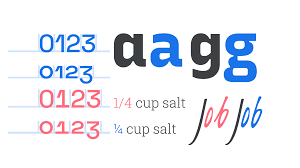
first download font add in this directories
As you can see, directories that are scanned for font files are declared using the tag. The following directories are set by default:
cd /usr/share/fonts
Generating and updating the fonts cache
To make the directories where fonts are stored re-scanned, and the font cache be re-created (typically we want to do this after we install a new font), we can use the fc-cache utility. If invoked without any argument, the utility re-scans all configured directories:
fc-cache
If we want to get information only about a specific font pattern, we can pass it as argument to the command
fc-list
My favourite font
monaca
For console font
If you use the Linux console, the best way I found is:
/etc/default/console-setup
put, for example
CHARMAP="UTF-8"
CODESET="Lat7"
FONTFACE="Terminus"
FONTSIZE="28x14"
##Another way is to use setfont from the kbd package:
setfont /usr/share/consolefonts/Lat7-Terminus28x14.psf